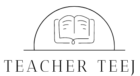For this week’s readings, I chose to come at these articles from the perspective of utilizing technology more in the elementary school classes. My context specifically relates to designing meaningful learning experiences for 4th grade users with laptops in class in addition to the various forms of mobile technologies students can access at home, or on the go. With the range of devices able to be used, which predominantly include smart phones, tablets, and then laptops, mobile design for using these platforms is paramount. For students to be able to engage in connected learning, programs must be optimized for use across the range of devices.
In Martin, Pastore, and Snider’s article “Developing mobile based instruction,” the authors discuss the instructional design background for developing instruction using web technologies. The author cite Traxler’s research and identify six mobile learning categories that that designers must consider when creating mobile learning experiences for students. Traxler’s six categories are…
- Technology driven mobile learning
- Miniature, but mobile e-learning
- connected classroom learning
- informal/personalized/situated mobile learning
- mobile training/performance support
- remote/rural/development mobile learning
I view these categories as optimal considerations when it comes to designing learning experiences for students that can span beyond the classroom using different mobile devices. Mainly, ease-of-use needs to be at the forefront of selecting mobile technologies. The user interfaces absolutely must be optimized for use on any device with varying screen size. A program is no good if only offered within the confines of a laptop, but not optimized for the use on phones or tablets with smaller screen display in the 21st century.
This article goes on to highlight a case study with graduate students tasked to create and design a mobile web app. The students used Adobe Dreamweaver in order “to develop a 10-minute instructional tutorial on a topic of their choice that could be viewed on any mobile web browser” ( p. 48). During the course of the project, students ran into a myriad of design considerations that needed to be accounted for when putting together the app. Navigation, display, and content design all reared their heads as challenges that need work arounds. The different size screen presented lots of challenges for the students, and have since become a main design consideration when working with these apps to be able to be run across different devices’ screen sizes. For instance, an app run on a phone screen needs to have concise bite-sized bits of information in order to not overwhelm the user.
This article really got me thinking about the advancement of technology and app usage as I’ve been growing up with technologies has progressed. Years ago, kids would run home to hop onto the family computer to navigate Myspace, Facebook, AIM, and many other technologies. Now, apps and and programs have been optimized for more mobile technologies. Facebook, for example, seamlessly runs on the web or apps designed for phones and tablets, and can be accessed virtually anywhere, rather than sole-reliance on the home computer.
In order for education to trend towards using these mobile technologies effectively, teachers and designers must explore the necessary research into how to effectively use the technologies to help students make adequate gains. First comes the willingness to try and accept student voice as a tool towards designing rich learning experiences for them. In Dunn, Gray, Moffet, and Mitchell’s article “It’s more funner than doing work: Children’s perspective on using tablet computer in the early years of school,” the authors investigate the child’s perspective and attitudes on using tablets in a learning setting. While the societal attitude includes some credible skepticism, the research article looks at how the students feel about using iPads for their schooling. Teachers come from a place of uneasiness when it comes to implementing technologies into the classroom, especially with the littles. The text states “…many teachers lack pedagogical and technical knowledge and report confusion around when and how to effectively integrate technology into their teaching” (pg. 820). To me, this shows that teachers’ negative attitudes towards technologies leads to their unwillingness to use them. Teacher’s uneasiness should not be tolerated as an excuse to not use tech.
REFERENCES:
- Martin, F., Pastore, R., & Snider, J. (2012). Developing mobile based instruction. TechTrends, 56(5), 46–51.
- Dunn, J., Gray, C., Moffett, P., & Mitchell, D. (2018). ‘It’s more funner than doing work’: Children’s perspectives on using tablet computers in the early years of school. Early Child Development and Care, 188(6), 819–831.
- Kim, P., Buckner, E., Kim, H., Makany, T., Taleja, N., & Parikh, V. (2012). A comparative analysis of a game-based mobile learning model in low-socioeconomic communities of India. International Journal of Educational Development, 32(2), 329–340.